Transforming Knowledge from a Liability to an Asset
For most small businesses, knowledge is often a liability.
Knowledge is a risk they need to manage.
The old adage “What if you got hit by a bus tomorrow” is very relevant. Most of the vital knowledge of the business is held in the heads of the owner, or even worse, one or two key team members - worse in my mind as there is the chance they could leave.
In this climate, knowledge is everything. Last week I touched on the importance of this, but a considerable amount of your business value is locked up in your knowledge systems.
Despite, according to my wife, having a very large head (I presume she means this as a compliment as opposed to a dig about the size of my ego🤷♂️), I realised a long time ago that I needed to find a better way to store our processes, expertise and know-how.
Technology has enabled us to effectively download our most enlightened thoughts and turn this into a living database to sit at the heart of our teams.
Our knowledge system turns this into an asset. One that adds value to our business allows us to outperform our competition and ultimately makes it easier to sell your business in the future.
Let’s look at each of the four cornerstones of our knowledge system and the tech stack behind this.
Playbooks
Our playbooks are the equivalent of our business bibles. They are the one true source of our processes, strategies, goals, and everything else.
We have a playbook for each department within the business and a playbook for each client. The client playbooks cover the nuances and bespoke information relevant to that client in a deeper format than what sits in our CRM.
Client playbooks were a big breakthrough in our business and something I strongly recommend for other service businesses. It allows us to tailor our work and provide a more bespoke service, adding more value for that client. It also allows us to provide that service at a consistent level. Others can seamlessly slot into place if team members are sick or on holiday.
The tech you use for your playbooks must make it easy for multiple collaborators to work on the document simultaneously. It also needs to be easily searchable and engaging.
It will quickly become useless if it isn’t straightforward to keep up to date across the whole team/department.
We started off using Goole Docs here. It was nice and simple, free, and ticked the multiple collaborators’ box. But it was a pain to keep up to date. It was clunky and visually unappealing, and ultimately it faded away.
Up steps Coda. Many people use Notion, and Coda is like Notion but better. It has a slightly steeper learning curve, but once that has been overcome, it is so powerful. It has strong database and formula functions - we built our own HR database very easily from scratch.
Videos
Even with our playbooks in Coda, the team still found it overwhelming to write down their processes. This is where video comes in.
It’s no secret that I am a huge fan of video in the business. We use it a lot in our communications with clients and in our marketing. It also is a superpower when documenting processes and other information.
Loom has been nothing short of a revelation since we found it a few years back. You can use the Chrome Browser extension to start recording your desktop whilst talking over the top within seconds.
The team don’t have to go out of their way to document. They turn on the recording and perform the task as normal but narrate what they are doing - job done!
Loom even has a transcript feature, so you could take the written narration of the video and add this to the playbook - although you lose a lot of the value from the video here.
Workflows & Mindmaps
Some data is better stored visually than in text format. Mapping out your business systems is an extremely powerful and worthwhile exercise.
Workflows make it easier to spot opportunities for improvements and automation. They allow you to monitor how many touchpoints you have with your clients. They also make it much easier to ensure you have the relevant process documents for each workflow stage.
I have tried many tools to help with this, some of which are good, but my favourite is Miro.
Miro easily allows for collaboration and is extremely quick and efficient at getting ideas down onto “paper”.
One of my favourite new features within Coda is the full-page embed. You can now embed live Miro documents directly into your playbooks. You get the best of both worlds, all within one document.
Checklists
Using the humble checklist is one of the most powerful ways to document your processes and ensure accuracy and consistency in delivering your service.
It may be less glamorous than the other three cornerstones, but it is probably the most powerful.
It also provides the best ROI - how easy is it to jot down tasks in a checklist format?
The tech you use to document your checklists is less important than actually creating them. I would stress that they need to be in a format and location that makes it easy for the team to use.
We have some checklists stored directly inside our Coda playbooks, but actually, most of these are stored in our CRM/Practice Mangement software.
Our CRM stores the client jobs we are working on; therefore, this is the most logical place to store the checklists.
We use Capsule CRM in our business. It’s simple and highly configurable, which is why we like it, but it lacks some features that are more commonplace in CRM/workflow software. This is something we will re-evaluate this year.
Improvement in technology has allowed us to store and recall more knowledge than ever before. However, this is as much about the culture of your business as it is about tech. Your team needs to understand the power of knowledge storage and its importance. It’s your job to make this as easy as possible for them.
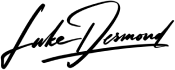
About the author
Luke Desmond
Fractional CFO for Tech, eCommerce & SaaS. CEO @Crisp_Acc provides virtual finance functions. Co-Founder @getvaulta SaaS Startup for accountants.